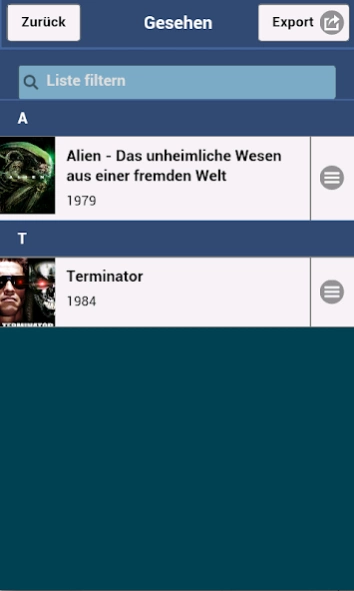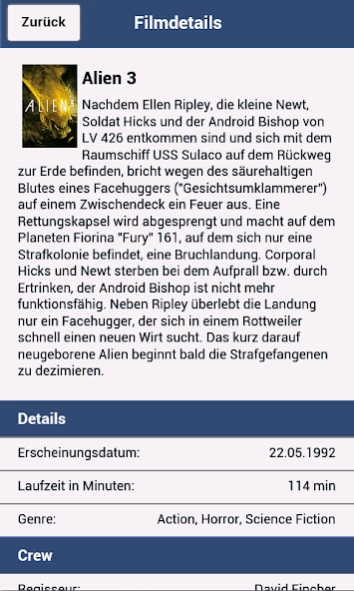SimpleMovieList
Paid Version
Publisher Description
SimpleMovieList - Movie management with online search and offline storage in arbitrary categories.
With SimpleMovieList you can search for movies in an online database and store them offline inside the app.
It its possible to manage arbitrary movie lists by entering own categories (e.g. "Seen", "Lent" and so on…)
The movies can be shifted between categories and supplied with additional notes, therefore the whole movie collection can be classified and you always have the overview.
Functions:
- Online search for movie titles. The search uses the TMDb API (www.themoviedb.org).
- Display of following movie details:
- Film poster
- Summary
- Release date
- Runtime
- Genre
- Director
- Actors
- Local storage of found movies including detail data.
- Entry of arbitrary categories (e.g. "Seen", "Lent", "On DVD", "On hard disk", "Soon in cinema" and so on…).
- Movies can be assigned to a category and can be shifted later between categories at any time.
- Display of all movies from one category in one list, additional filtering of list is possible.
- For each movie a free text note can be entered.
- Manual entry of a movie if this could not be found online.
- Export of a movie list as PDF or HTML file and transmission via email.
- Export of the complete database into a backup file and transmission via email
- Import of a previous created backup file. This requires a network connection because the movie images must be fetched again from TMDB. The database will be completely replace with contents of the backup file.
- Full text search for arbitrary terms inside the local stored movies.
- Random choice of a movie inside a category list by shaking the device. The movie details of this film will be shown, shaking the device again changes to another random movie. The sensitivity of the shaking moviement can be changed inside the settings.
Additional operation instructions:
- Complete clearing of search field with swipe left.
- Deletion of a movie from a category list: Swipe left onto the list item changes the right icon into a minus icon, with which the movie then can be deleted.
- Pressing the menu button shows a context menu. A click there on the delete button activates the minus icon for all entries in the category list, so more than one entry can be deleted faster.
- A tap onto the movie poster inside the detail view of a movie shows a bigger image.
About SimpleMovieList
SimpleMovieList is a paid app for Android published in the Recreation list of apps, part of Home & Hobby.
The company that develops SimpleMovieList is Christian Hecht. The latest version released by its developer is 1.0.
To install SimpleMovieList on your Android device, just click the green Continue To App button above to start the installation process. The app is listed on our website since 2024-02-27 and was downloaded 4 times. We have already checked if the download link is safe, however for your own protection we recommend that you scan the downloaded app with your antivirus. Your antivirus may detect the SimpleMovieList as malware as malware if the download link to net.mortaxx.SimpleMovieList is broken.
How to install SimpleMovieList on your Android device:
- Click on the Continue To App button on our website. This will redirect you to Google Play.
- Once the SimpleMovieList is shown in the Google Play listing of your Android device, you can start its download and installation. Tap on the Install button located below the search bar and to the right of the app icon.
- A pop-up window with the permissions required by SimpleMovieList will be shown. Click on Accept to continue the process.
- SimpleMovieList will be downloaded onto your device, displaying a progress. Once the download completes, the installation will start and you'll get a notification after the installation is finished.